Sell Bitcoin Directly from your Hardware Wallet with Banxa in Trezor Suite
Most of us in the crypto space love to hodl on, but sometimes life gets in the way. Whether it’s to restructure your portfolio or cash out for an emergency, there may come a day when you need to sell some of the sats you’ve safely stacked in your Trezor hardware wallet. Luckily, and thanks to the ongoing partnership between Trezor, Invity, and Banxa, it’s simple and convenient to sell Bitcoin within the secure Trezor Suite environment and get fiat directly in your bank account. We’ll show you how – just follow the 5 easy steps below!
Step 1: Get familiar with “Trade” in Trezor Suite
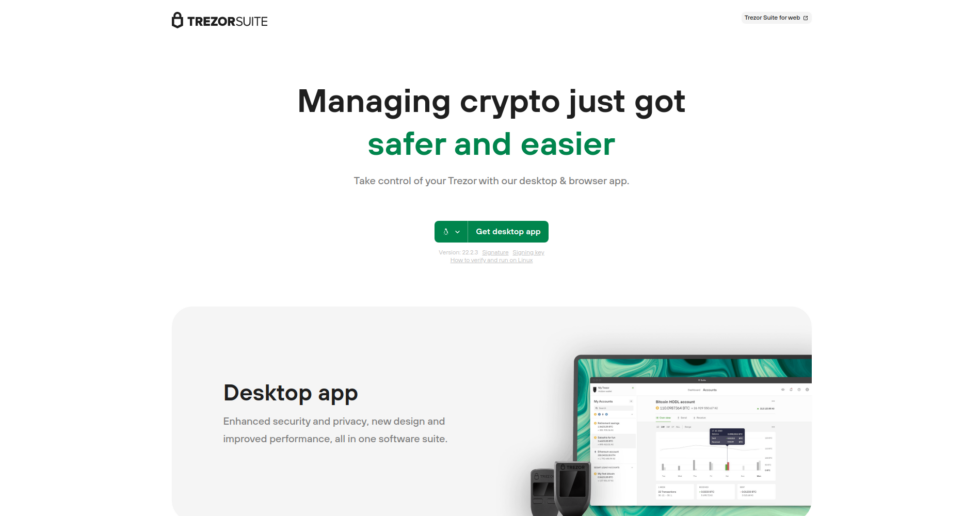
The first thing to do is to connect your Trezor hardware wallet to your computer, open the Trezor Suite desktop or browser app, and unlock your device. Click the Accounts tab at the top of your screen, then find the Bitcoin account you want to liquidate in the sidebar on your left. You should see an overview of this account’s transaction history, but just as importantly you’ll see a nice big green Trade button.
Once you click Trade, you’ll be able to check out the trading interface powered by Invity, a fellow member of the SatoshiLabs Group alongside Trezor. Invity’s Trade interface allows you to define, compare, and claim offers from crypto exchanges around the web. This means you can always make the most advantageous transaction, whether you’re selling, buying, or exchanging crypto, and you always do so directly to and from the self-custody of your Trezor hardware wallet. Of course, this time round you’ll want to select the Sell tab.
Step 2: Fine-tune your Sell parameters
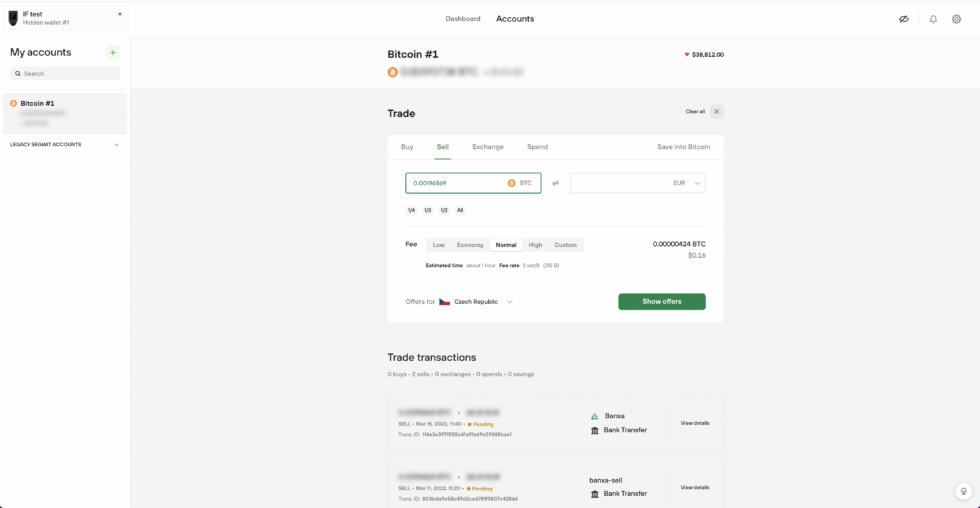
The Sell interface, like all the transaction interfaces in Trezor Suite is designed to be simple to use while giving you maximum control. When selling Bitcoin, you’ll want to focus on three main points: the box for coins, the box for fiat and the Offers for menu.
It’s good to start with the Offers for dropdown. By selecting the country you’re in, this will help make sure that you’re eligible for all the offers you see in the next step – no showstoppers down the line. This should be automatically set to the country you’re connecting from, but make sure to double-check this space, especially if you’re connecting through Trezor Suite’s built-in Tor switch. Note that you can sell your crypto through Banxa and Trezor Suite only if you have a bank account in the Single Euro Payment Area (SEPA), Australia, Canada, or Great Britain. And stay tuned, since there’s more coverage already in the works!
Then look for the coin box – it’s marked with a helpful Bitcoin graphic. Simply fill in the amount of crypto that you’d like to sell. Doing so will, in Step 3, display how much fiat you’ll be to get if you sell this amount of Bitcoin.
Slide over to the next box, where you’ll select the fiat currency you’ll be paid in. The default currency is euros (EUR), though you can also select Australian dollars (AUD), Canadian dollars (CAD), or British pounds (GBP). If you’d prefer, you can also fill in the amount of your fiat currency you would like to end up with; doing things this way will, in Step 3, display how much crypto you’ll have to sell to get this amount of your chosen fiat.
With these three important bits of info, you should be able to see Banxa’s great offers by clicking the green Show offers button. Want to fine-tune a bit more? Super simple with the other two features on this page.
- ¼, ⅓, ½, All: No need to bust out a calculator or waste keystrokes, these small buttons beneath the coin input box let you choose a proportion of the selected Bitcoin account to sell all at once.
- Fee: Faster, cheaper, or both! This slider lets you choose the amount of blockchain fees you include as part of your transaction, along with an estimate of how long it will take to confirm your transaction on the blockchain with these fees attached. Don’t worry, these and any other fees are included in the offers you’ll see in the next step.
Step 3: Compare offers and select a deal
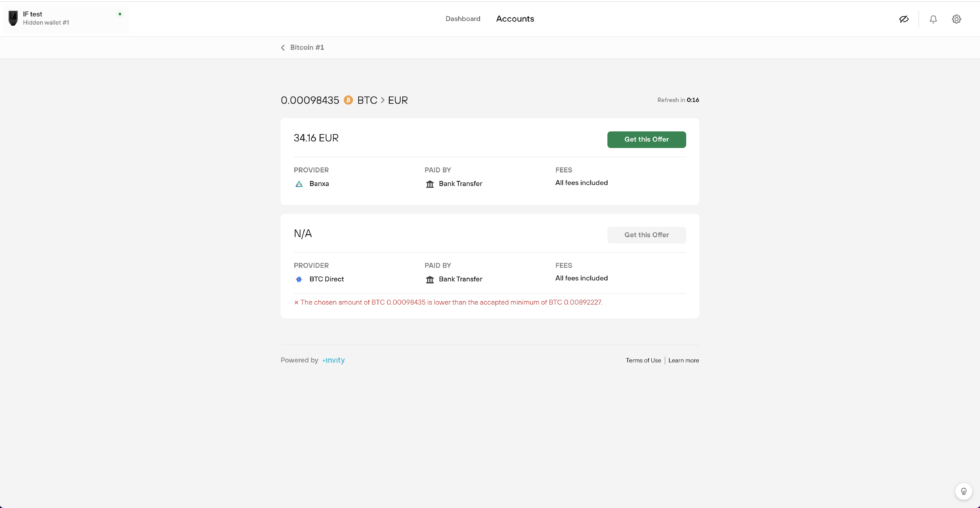
Once you’ve clicked Show offers, you’ll be instantly presented with a list of offers. Here too you should pay attention to some important info.
- Fiat amount: The topline info (and in the biggest font!) is how much fiat you’ll get in return for the Bitcoin you sell, simple as.
- Provider: The logo and name of the provider enabling your trade helps you make the most informed decisions. Select the exchange you know, a company you’ve already verified with, or any number of other criteria. But of course you’ll want to go with Banxa!
- Paid by: This is the method by which you’ll receive your fiat. With Banxa, you’ll see Bank transfer, meaning your fiat will be deposited directly to your bank account as swiftly as possible.
- Fees: As with every transaction Invity shows in Trezor Suite, there’s nothing hidden here. The amount of fiat you’re quoted includes all fees related to that transaction, so what you see is what you’ll get. Note, however, that the fiat amount doesn’t factor in possible exchange rates: if you sell your Bitcoin for euros but it’s deposited into a SEPA account in another currency like Czech crowns, the amount may change slightly depending on the exchange rate on the day the deposit is made.
- Refresh in: Offers refresh every 30 seconds, ensuring that you’re always being presented with up-to-date deals and fair market rates.
Once you’ve found the Banxa offer you want – yes even small amounts of fiat can be cashed out! – click Get this offer to proceed.
Step 4: Verify with Banxa
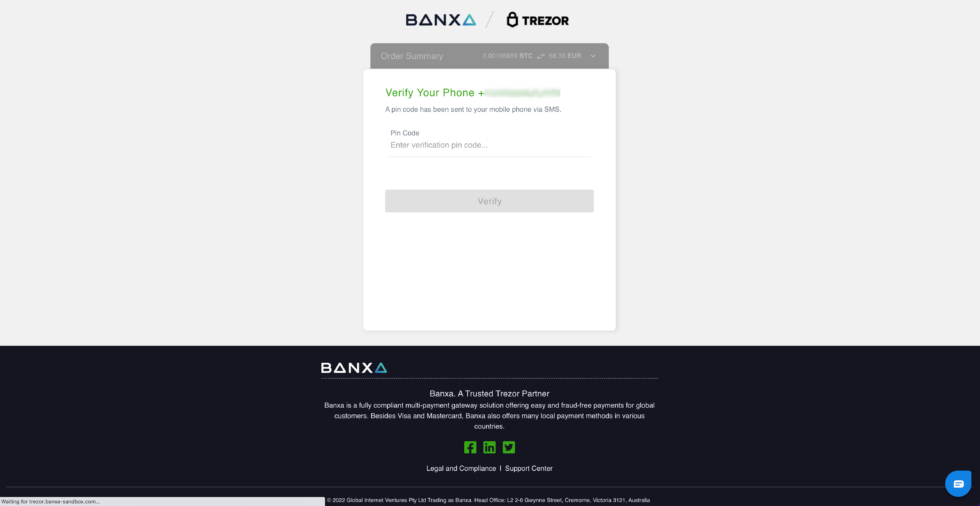
Neither Trezor nor Invity actually carry out your Sell transaction – that’s why it’s important to select an offer from a trusted provider like Banxa. Once you’ve clicked Get this offer, you’ll be automatically directed to Banxa’s portal.
If it’s your first time selling crypto with Banxa, you’ll need to create a verified account, guided every step of the way by their straightforward flow. You’ll just need your banking information and some time to make a small test transaction to verify your bank account. This process is usually finished ASAP, but if you need to cash out your crypto in a pinch, it’s best to do this ahead of time. You never know when you might need to tap into your rainy-day fund, after all.
If you’ve sold crypto with Banxa before, just log in to your account and you’ll be ahead of the game. Whether it’s your first time selling crypto or not, once you’ve gotten all the details straight with Banxa, you’ll be automatically returned to the Trezor Suite environment.
Step 5: Send your coins
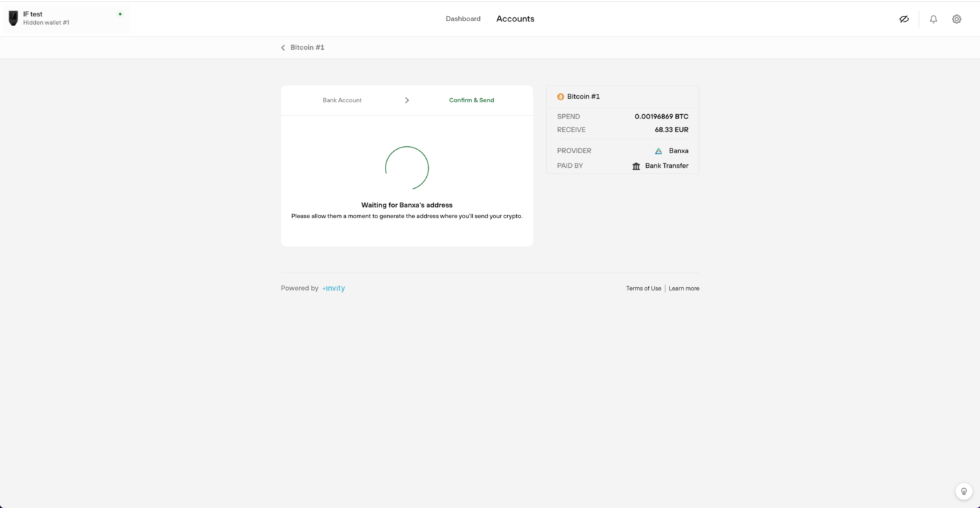
Can you feel the anticipation building? The end is in sight! Banxa will send their Bitcoin address directly to Trezor Suite. Once it appears, double-check that all the information is correct then securely confirm the transaction on your Trezor device.
Boom: you’re done. Now all you have to do is sit back, let everything process, and look forward to that notification from your banking app – your fiat will appear promptly in your bank account.
With Banxa as a Sell provider in Trezor Suite powered by Invity, it’s never been easier to instantly sell Bitcoin without having to compromise your autonomy or security, nor has it been easier to fluidly switch between the world of crypto and the world of fiat as your situation demands. And don’t forget, Banxa is featured in the Buy section of the Trezor Suite Trade tab too, so any fiat you might have left over can go straight back to stacking sats!
About Trezor
Trezor is the independent Czech company behind the world’s first Bitcoin hardware wallet, the Trezor One. Its flagship product, the Trezor Model T comes with a full-color touchscreen and many advanced features, and both wallets are enhanced by the free Trezor Suite app which increases privacy and makes crypto more intuitive. SatoshiLabs Group, Trezor’s parent company, has contributed more than 22 innovative security standards like BIP-39 Recovery seed and Passphrase, BIP-44, or SLIP-39 Shamir Backup, which have significantly improved security across the industry.
About Invity.io
Invity.io is an independent Czech company and a member of the SatoshiLabs Group. Invity’s platform compares 17 crypto exchanges – with more added regularly – to enable users worldwide to buy, exchange, and sell crypto at the best rates all in one place. Invity’s interface and educational materials are specially designed to onboard newcomers to crypto, regardless of their technical knowledge. Invity’s comparison tool is an integral part of the free Trezor Suite app and is available on its standalone website for users of any wallet. Invity also maintains Coinmap.org, a longstanding crowdsourced resource showing Bitcoin ATMs and businesses that accept crypto.
